How To Setup a SIA Host – Windows Tutorial
- shares
- 255views


SIA is a decentralized storage network that allows renters to keep their data safe and 100% private. Some of its main selling points is that SIA offers very competent prices per stored Terabyte of information due of its decentralized nature.
All transactions within the network are done using the SIA coin and there are three ways of getting your hands on it:
SIA Hosting vs Mining
Mining supports the decentralized nature of the SIA blockchain. Just like, say, Ethereum, SIA needs a lot of hashpower to stay decentralized and reliable. That’s why it’s performed using GPUs and ASICs (though as of today, only the latter is somewhat profitable).
Hosting, on the other hand, does not generate any SIA coins. Instead, hosts create the product SIA is offering, which is decentralized storage. Any coins you earn through hosting are coins someone paid to rent storage space from the network.
The SIA Coin – What to Do with It
You can trade, hold it (Sia-UI wallet) or you can use it to buy cheap cloud storage and keep your files safe there.
How to Host SIA
Let’s get into the meat of the article.
1) First and foremost, you need to comply with the minimum requirements:
- Have a PC that’s on 24/7, with a downtime of up to 14 hours per month
- Have free storage of at least 4TB (though ideally, you should always have more than 4TB free to have higher host score). Depending on the deals you find, 6TB hard drives usually offer the best price per TB. Second hand hard drives work too.
- A reliable internet connection with no data caps
- Good bandwidth. To give you a few examples, you need at least 6 Mbps to score a 2/10 and 10 Mbps to score a 5/10. The higher your score, the more chances there are you will get a contract. Besides, you will earn the most from uploading and downloading files rather than from storing them. A good internet connection is key.
- Own at least $4-10 worth of SIA coins (that’s ~2,000-4,000 SC by the time I am posting this article)
- Commitment. This one is more about strategy. If you stop hosting while having active contracts you will lose money. Plus, it takes weeks to build a good track record and get a node to good rank, so, before you actually start, make sure you can commit to hosting.
2) Here are a few extras that might help you:
- Battery backup – in case the power goes off, especially if your electricity provider proved to be unreliable in the past
- Linux OS – while you can host on Windows, Linux is a better option so if you can, use it instead. Ill use Windows this time.
- A Solar Panel – if you live in a sunny area, having one of those might help you save money in the long run.
3) Getting the right software
- SIA Wallet – the first thing you need is the official SIA wallet. You will use it to store your SIA coins and you can also upload and download files from it in case you decide to become a renter and give your mined SIA tokens a use.
- SIA Host Manager – This is an open source tool I would strongly suggest you to use to manage your host. You can obviously use the SIA Wallet alone but the Host Manager from siacentral has quite a few useful features you don’t want to miss. It allows you to monitor connection status, add, remove and resize storage folders, change host configuration, get advanced metrics and do other useful things.
- Your Host Page on SIAStats.com – SIAStats is an extremely useful website that allows you to monitor your host and see how much SIA likes it. The SIA network uses a ranking system that decides which hosts will be shown to renters first. Higher rank means more potential contracts. Keeping an eye on your host, as well as on other hosts is critical.
- SIAStats has an alarm feature that will notify you as soon as your host goes offline or has any other issues. The mobile one is pretty handy, I would definitely recommend you giving it a try.
Sia Hosting Hardware
Here is the hardware that i used for this sia hosting pc (below you will find other and maybe better alternatives as well)
NAS (Network Attached Storage) for Hosting SIA
Price Disclaimer
Price Disclaimer
How to Set a SIA Host
Once you have everything ready, follow me along the following steps to install and configure your SIA host:
SIA Wallet and Host Manager Installation
1) Port Forwarding Router Setup
First of all we will have to forward the following ports: 9980, 9981, 9982, 9983. This can be done from your router. Here is a very useful article if this is new for you!
2) Sia Wallet Installation
- download from official website https://sia.tech/get-started
- Install, create new wallet (select import from seed if you already have one), save the seed, wait for full sync
- To skip the waiting download Bootstrap from here: https://siastats.info/consensus.html, once downloaded (remember to completely close SIA-UI wallet) go to “C:\Users\USER\AppData\Roaming\Sia-UI\sia\” and upload archive content there (replace the files and folders). Start Sia-UI once again and wait for full sync.
- Once synced go to dashboard, click on wallet, click “more” top right, select change password, use your seed as current password and then type your new password. If no password set, wallet will ask for seed every time we open it.
- Go to “Receive” tab and generate new address, copy it, we will use it later.
3) Sia Host Manager Installation and Configuration
- Download latest version of SIA Host Manager from here https://github.com/siacentral/host-manager/releases/
- Install it, select “Import” when asked if you want to import your configuration from Sia-UI Wallet (it will automatically import wallet address and synced process)
- Leave “Daemon Flags” as they are, unless you want to change them.
- Send 3,000 SIA to your newly generated wallet address (You can buy SIA here If you don’t own any), select “Done” when funds are transferred.
- Connection: You will notice connection problems with the first run but you wont have to worry about it, we will fix it in the next steps
- Storage: Add your space to Host Manager
- SIA Host Price configuration (here you can set your own prices):
- Contract Price: 0.30 SC
- Storage Price: 460 SC TB/m
- Collateral: 920 SC
- Max Contract Duration: 6 Months
- Download Price: 460 SC/tb
- Registry Size: 10 GB
- Announce Host
- Optionally but recommended (also it is a must if you use storj on the same machine) you can set a custom DNS to your host before to announce it. I personally use duiadns.net (its completely free and very easy to use)
- Signup, confirm account, create your hostname (eg: siahost.duia.eu), download windows client install it, run it, enter your hostname and account password. It will automatically start with windows, no other actions are required from here.
-
- Now we are ready to Announce the Host on SIA network with custom DNS address
- Go to “Configuration” tab, on top right check “Accept Contracts“, click “Announce“, enter your custom host name eg: siahost.duia.eu:9982, click “Announce Host“
- Now the host will begin the listing, it will take a while because the system will benchmark your host and a score will be give based on your configuration and internet speed, eg: https://siastats.info/hosts?=233
Sia Host After Few Days
Sia Host After 1 Year

All You Need to Know About SIA Host Rank
Also known as Host Scoring Metrics, your rank is what determines how many contracts you will get. When looking for a node to host their data, the renter introduces the price they are willing to pay and the system offers them the top hosts in that price category. This means that having low fees alone won’t necessarily get you more contracts. If you want to be on the top, here’s what you need to know:
- Uptime – This is the most important factor. Your host must have good uptime and run the latest software version. The network keeps a track record of your uptime so try to keep it as close to 100% as possible since day 1. SIA gets software updates regularly so make sure to check for updates at least every couple weeks.
- Your rank drops if your remaining storage gets under the 4TB mark. When that happens, your rank gets instantly reduced by a whooping 50% until you free some space or add more storage.
- Pricing – setting the right price is critical: if it’s too low, it will result in demotivation. If you haven’t already, check my article where I break down how to set your hosting price as high as possible without losing contracts.
- Host age Your rank will be 50% or less of what it should be until it hits the 42 days old mark. There’s no way around this, just keep the host live with a good uptime so your track record is good.
Note: Your rank will be a mess for the first few days after you launch your node. This is okay. During that time, your host might get a very low rank. Don’t panic. Let the network benchmark your host for a week or so before doing any conclusions.
The SIA network has nodes located on three servers all around the world that constantly monitor hosts for bandwidth, uptime and latency. Those tests are called ‘benchmarks’ and they determine the rank of the host. It’s okay to have better latency and upload/download speeds with one of them.
My Rank Is Decent But I Am Getting Few Contracts, What’s Wrong?
There are two factors that might affect your contracts:
- Your pricing might need some tweaking; check your competitors.
- There are quite a few nodes geographically close to you so there’s more offer than demand.
- On that note, the network itself is still small. Patience is key here – It will take some time to fill up all the space.
SIA Mining
As for today, the only profitable way of mining SIA coin is by using an ASIC. GPU mining is possible but it’s no longer profitable. There was an incident with SIA bricking most existing ASICs by making an algorithm change, leaving only the Obelisk SC-1 units compatible with the new algo.As for today, those units are not on sale and even though they can be purchased from third party sites, the high price and low profitability combo makes them an option few people might be interested in.
In Conclusion
Hosting a SIA node isn’t for everyone but it’s quite straightforward and easy to do. If you haven’t already, make sure to check my analysis on hosting profitability. You will need that information to set the prices right.
If you can’t afford to run a powerful PC as a Sia host, you can get a RaspberryPi with 4GB RAM. Either way, give it a try but don’t put all your eggs in one basket.
I would like to thank Meije Sibbel (Co-founder & COO) from storewise.tech for proving me a lion’s share of the information I know about SIA hosting and renting. Meije Sibbel knows the ins and outs of SIA and he is currently developing the S3 API interface to Sia. Storewise.tech is platform that’s built on SIA that has similar functionalities to wetransfer.com. It’s a great platform and I can personally recommend it. I’ve been using it for a while now and I am not looking back.
Thank you for reading. As always, your comments, suggestions and questions are welcome.Subscribe and stay tuned for further updates!

Comments are closed.